Is your Android smartphone or tablet device missing the Google Play Store app? Don’t worry; here, you can download the latest and updated version of Google Play Store APK for all your Android devices, including phones, tablets, Android Wear (smartwatch), and Android smart TVs.
Google Play Store app is a mobile-optimized version of the web-based Google Play Store interface, which you can use to download apps, games, and other digital content for your Android device. The Android app store has over 3 million apps and games to ensure there is something for everyone, whether you are using a phone, tablet, smart TV, or smartwatch.
The Google Play Store APK comes preinstalled on all Android-certified devices. It is designed to help you easily find, discover, browse, and install your favorite games, apps, books, music, television series, movies, and magazines.
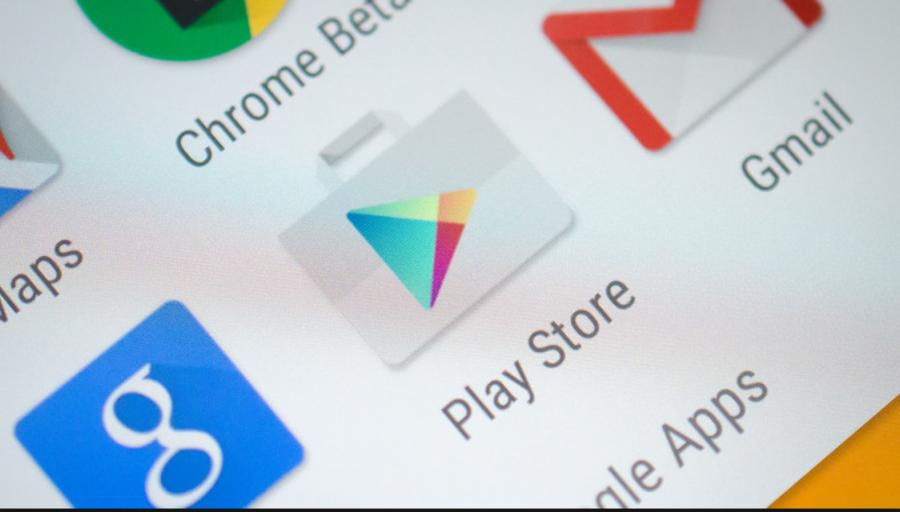
Notable Features
Google Play Store has numerous key features that help you in discovering, finding, downloading, and managing apps and games. Some of those are as follows:
- Search Bar – If you know exactly which app you want to download then the search bar will help you in reaching the app page rather than spending time browsing through categories.
- App History – Whenever you install and then uninstall an app, its name is remembered by the Play Store and is listed in the My Apps & Games section.
- App Management – Download free apps, buy paid apps, and update all the installed apps on your Android device right from the Google Play Store app.
- Auto-Update – Every app requires an update because it includes bug fixes and improvements, but with Play Store’s auto-update functionality, you can make sure that all the apps are up-to-date.
About Google Play Store
As we all know that Android devices are available in a wide variety and each model has different screen resolutions (DPI), processing power, RAM, hardware components, and of course the Android version. This is where the Google Play Store APK helps your phone in deciding which of the apps is compatible and making sure that the correct version of any particular app is installed to avoid malfunctions.
Moreover, apart from the browsing and installation of new apps, Play Store helps you keep track of all the apps that are installed on your phone and is directly linked with Google Play Services, which is responsible for notifying you about any app that requires an update.
You can also make payments for the paid apps, in case you want to download them, right from the Play Store app. Where your payment will be processed through the Google Play service.
Some of the most recent updates to the Google Play Store APK have completely polished the user interface and renovated the basic browsing interface so that you can effortlessly move between different categories and ultimately find the right app.
If you are looking to download and install apps from the Amazon App Store then you can download them on your Android device too as it expands your selection and choices of apps.
Categorization Of Apps In The Google Store
As I mentioned in the beginning, the Play Store contains over 3 million apps. So, in an attempt to make finding and discovering apps and games easier for all Android users, the developers have divided all the apps into distinguishable categories:
- Top Charts/Top Apps – This category will show you all the top and the best Android apps from different categories based on the user's ratings.
- Editors’ Choice – This is where you discover the best Google Play Store. The official Play Store editors handpick all the amusing apps and stimulating games featured in this section.
- Family – Are you looking for apps that are kid-friendly and family-friendly? This category features apps and games based on age, creativity, action, adventure, and other similar apps.
- New Releases – Here you will all the newly released apps and games. In case you are looking to try something new then you should browse this section.
- Games – Want to kill some of your free time by playing games on your phone, tablet, or Android TV? This is the category where you can find best-selling games from the top developers.
After the recent updates, the app has been polished more to make it more user-friendly and easy to use. There are many new features added to this app like when you are going to open the app, you’ll see a search bar on top of the screen where you can search for any app you want.
On the right corner of the search bar, there is Google Voice, where you can use your speech to type something on the search bar. On the left side of the search bar, there is a hamburger icon; if you tap on it, you’ll open a menu about which we will talk in a little bit.
If we look under the search bar, we can see two different tabs. The one you are on right now is “Home,” which will suggest different types of apps you might be willing to download or would like to use.
There are also some sub-headings like popular, suggested for you, new and updated, and previously installed. If you look closely at the right corner of those sub-headings, you’ll see a button that says “More”. If you tap on this button it is going to show you more apps related to the sub-heading.
On the right side of the “Home” tab, you’ll see the “Games” tab. If you tap on this tab, it will show you all the games available with different categories. Like recommended for you, games you might like, and offline games. This tab also has different sub-headings, like the first tab, having the same function.






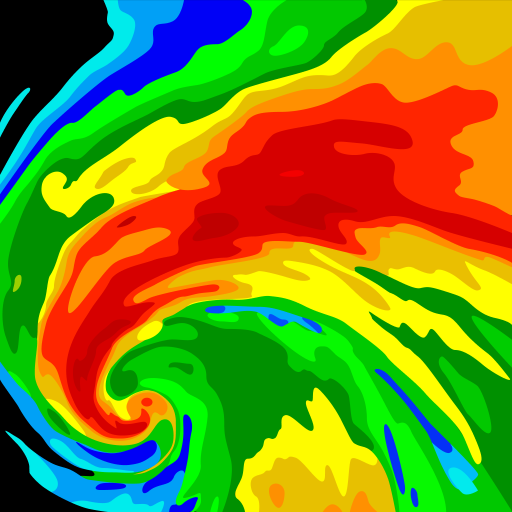
Discussion
Comments