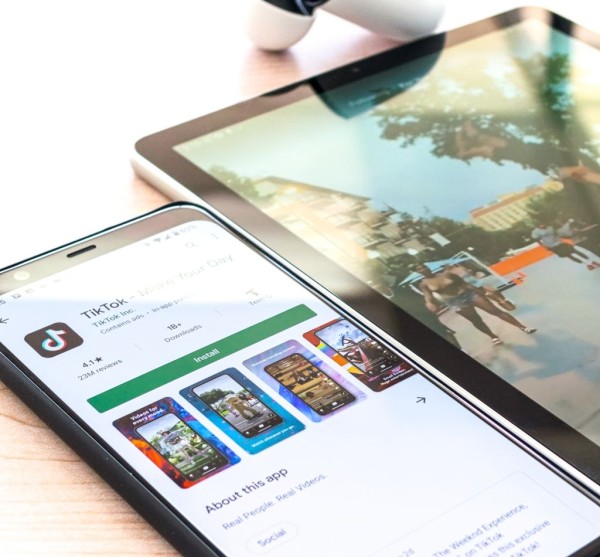Are you tired of retrying sending the MMS messages to your friend, family, or any other contact but Android won’t send picture messages error keeps popping up? It could be because of a few known issues, all of which are quick and easy to fix.
Here in this blog post we are going to help you troubleshoot and provide you with a working fix for the Android won’t send picture messages issue:
#1. Make Sure the Messages App is Updated
Sending a picture message or an MMS (Multimedia Messaging Service) requires you to have a compatible messaging app installed on your Android device. Regardless of the app you are using, it is important to make sure that the messaging app is up-to-date as they are released to remove known bugs and fix performance issues.
Here is how you can update the messages app:
- Open Play Store.
- Tap on the profile picture located at the top-right corner.
- Tap on the Manage apps and device option.
- Tap on the option that says, Updates available.
- Here you should be able to see the list of apps that requires an update. In the list, look for the messages app you are using and tap on the Update button.
- Once the latest version has been downloaded and installed, you should now retry sending the picture message.
#2. Double Check MMS APN Settings on your Android Device
MMS APN settings are one of the basic things you need to check before attempting to tinker with any other settings. APN settings help your phone to connect to the right cellular network, the type of data that should be used, defines the port your phone should be used to handle the MMS messages, even the user name, and password to initiate and establish the connection.
If the MMS is not configured correctly then you will not be able to send or receive multimedia messages.
It is important to keep in mind here that each carrier and the cellular network has their own set of information that either you can enter manually by contacting the service provider or you can find this information on their official website.
#3. Use WiFi Connection or Switch to Mobile Data
To be able to send or receive picture messages from your Android device, your phone must need to be connected to the internet.
If you are unable to send MMS and it is stuck then you should make sure that your phone is connected to an active and reliable WiFi connection. If that doesn’t work then we will highly recommend you to temporarily switch off WiFi on your Android and turn on mobile data or cellular connection.
This is because many service providers will not allow you to send MMS messages through a WiFi connection. So before switching to a cellular data network please confirm if you have sufficient balance in your account and a data bundle is active on your number.
Which method helped resolve the issue?
We hope you found value in this blog post. If we helped you fix Android won’t send picture messages issue in any way then please share your opinions with us in the comments down below, we read and respond to each one of them! 🙂
Also, if you have managed to fix MMS issues using a method we haven’t included here then let us know in the comments. We will have a look at it and will include that procedure during the next update.