In This Article
These clock widgets will make sure it fulfills your requirements to keep a quick check on time, calendar, alarm, and weather forecasts too. We have reviewed minimalist, digital, and analog clock widgets.
We at BestForAndroid make sure that our readers get the best of the best for their Android phones and tablets without spending a lot of time looking around the Play Store for the feature-rich apps. So, in an attempt to save your time, we have tried and tested all the widget apps and then compiled a list of the best ones that are simple and easier to set up and offer the most features and customization possibilities.
The best clock widgets for Android to help you effectively keep track of your time along with alarm, calendar, and weather right from your home screen, the apps are listed below:
#1. ASUS Digital Clock & Widget
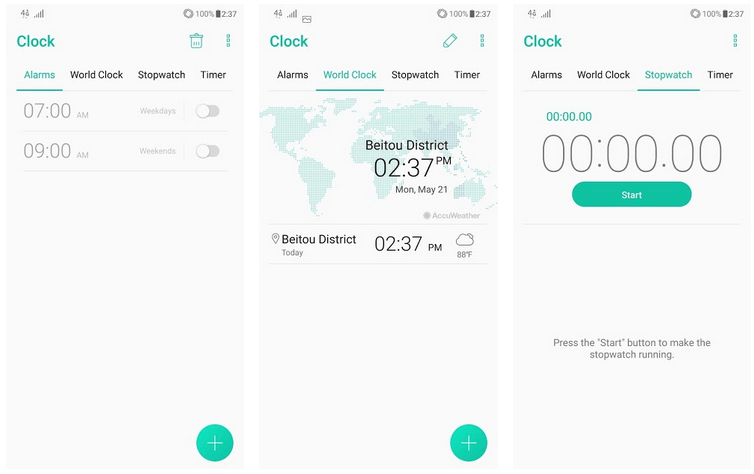
ASUS Digital Clock & Widget is a simple clock widget app for Android that provides you with a selection of over six different widgets to help you decorate your Android home screen with your choice of multifunctional clock widget.
The widgets are fully compatible with both tablets as well as smartphone devices. And your device must need to be running Android 4.2 Jelly Bean and above.
Supported Widgets and Sizes:
- Analog Clock – 2 x 2
- Digital Clock – 2 x 1
- Pure Fresh – 2 x 2
- Rainbow – 2 x 2
- Sun Moon – 2 x 2
- Time Roller – 2 x 2
Pros and Cons:
- Home screen clock widgets in six different sizes and styles.
- Clock widgets will give you a preview of date, time, alarm status, and location info.
- The selection for widgets is low.
- Widgets cannot be customized.
#2. Weather & Clock Widget Android

Weather & Clock Widget Android is one of the most feature-rich and highly customizable clock widget apps that comes with over twenty-five different sizes and types of clock and weather widgets to serve your need for home screen widget.
The provided widgets will make it easier for you to keep track of time, alarm, date, weather forecasts, your to-do list as well as battery information.
Supported Widgets and Sizes:
- Weather – 2 x 1
- Clock + Weather – 4 x 1 [6 different widget options]
- Clock + Weather – 4 x 2 [10 different widget options]
- Clock + Weather – 4 x 3 [8 different widget options]
Pros and Cons:
- Over 25 different clock and weather widgets to choose from.
- Compatible with multiple screen resolutions, including smartphone and tablet devices.
- Fully customizable and configurable widgets.
- It contains ads, but the ad-free version is available via in-app purchases.
- The clock freezes unexpectedly on some devices.
#3. Transparent Clock & Weather
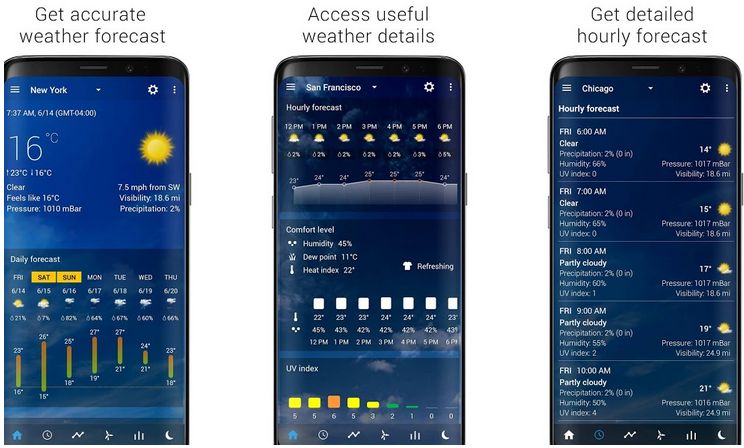
Transparent Clock & Weather widgets will allow you to get detailed and updated information right on your Android device’s home screen. And that information includes time, date, weather info, weather forecast, alarm details, battery level, and calendar events.
Moreover, the possibilities for customization and personalization of widgets are endless. You can modify the text color, background color, font style, weather icon, opacity, and a lot more to complement it with the look of your home screen.
Supported Widgets and Sizes:
- Weather – 2 x 1
- Clock + Weather – 4 x 1 [3 different widget options]
- Clock + Weather – 4 x 2 [5 different widget options]
- Clock + Weather Forecast – 4 x 3 [2 different widget options]
Pros and Cons:
- Resizable and fully customizable widgets.
- Different widget skins to enhance customizability.
- It provides over 11 widgets to choose from.
- Time and weather widget freezes occasionally.
#4. Alarm Clock for Me
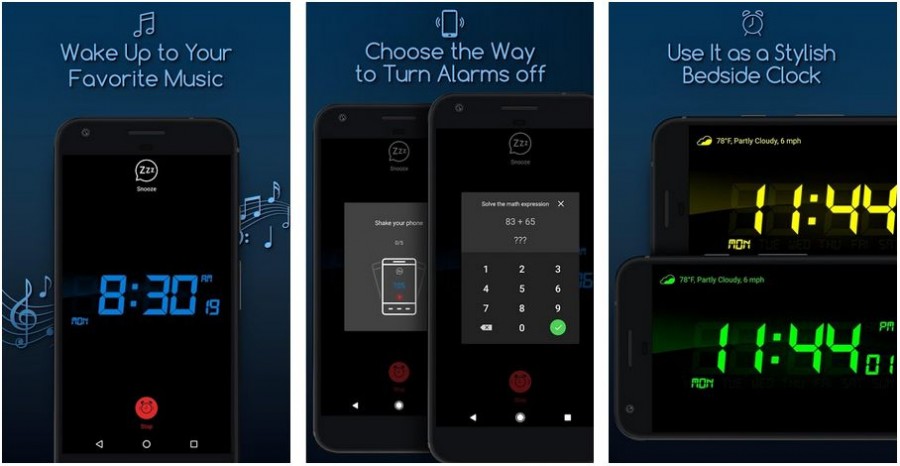
Alarm Clock for Me is not only an alarm clock for your Android device, but it also comes packed with over seven different widgets to decorate your home screen so that you can have the clock and alarm reminder at your easy access.
There are various styles and sizes of widgets, including the digital style clock and analog styled clock. And both of these widget styles come with an upcoming alarm preview.
Supported Widgets and Sizes:
- Clock + Alarm – 2 x 1
- Digital Clock/Analog Clock + Alarm – 2 x 2 [3 different widget options]
- Clock + Alarm – 4 x 2 [2 different widget options]
- Analog Clock + Alarm – 4 x 3
Pros and Cons:
- Seven different sizes and styles of home screen widgets.
- Unique ultrasonic styled analog clock style.
- Ability to resize widgets.
- The alarm might not work occasionally.
#5. Sense V2 Flip Clock & Weather
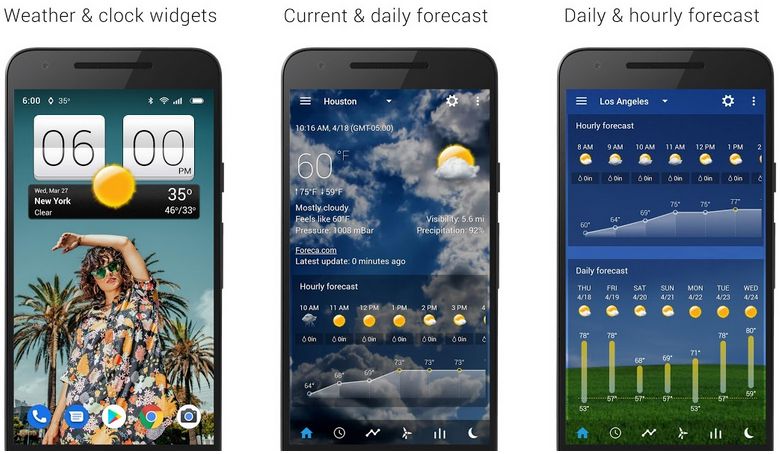
All of the features and functionalities of the Sense V2 Flip Clock & Weather is exactly similar to the one we just discussed previously in the above app. The only difference you are going to notice between the two apps is modifications in the appearance of the widgets, which makes it one of the best clock widgets app for Android.
Supported Widgets and Sizes:
- Clock + Weather – 4 x 1
- Clock + Weather – 4 x 2
- Clock + Weather – 5 x 2
Pros and Cons:
- Three different widget styles.
- All the widgets are scale-able and resizable according to your home screen grid size.
- The app provides you with the capability to modify the appearance of the widget.
- Limited widget sizes.
#6. Digital Clock Widget Xperia

Digital Clock Widget Xperia is an app that has been specifically designed to provide you with digital clock widgets that contain the look, feel, and appearance of Sony Xperia phones. So, if you are one of those who likes the way clock widgets look in the Xperia, then you are going to love this app.
The extreme customizability options will help you personalize each and every possible aspect of the digital clock widget, including font type, appearance, transparency, and several other possibilities so that you can match it with the look of your home screen.
Supported Widgets and Sizes:
- Clock + Weather – 2 x 1
- Clock + Weather – 2 x 2
- Clock + Weather – 4 x 1
- Clock + Weather – 4 x 2
Pros and Cons:
- Four different widget sizes.
- Fully customizable and resizable.
- Ability to launch targeted apps by tapping parts of the widget.
- Premium version adds several pro features, including custom fonts and adjustable transparency levels.
- It contains advertisements, but it can be removed with the purchase of a premium version.
#7. Beautiful Widgets Pro

Are you looking for a paid widget app with some premium level of modifications along with great customizability? You should give a try to Beautiful Widget Pro.
As it is a premium version, it brings you a lot of themes and customization possibilities so that you can personalize your home screen widget according to your personal preference. The app will give you a complete clock widget to provide you with information about time, date, alarm, weather forecasts, and a lot of more details right on your home screen.
Pros and Cons:
- Fully compatible with smartphones and tablets.
- Huge variety of themes for the widget.
- Ability to customize widgets.
- The app is updated less frequently.
- Time and weather widget might be stuck occasionally.
#8. Retro Clock Widget

Retro Clock Widget is an app that is specifically designed to let you add that classical mechanical based flipping clock widgets to your home screens. That way, you can keep track of time and date without opening any clock or calendar app.
Whenever you tap on the time or calendar section of the widget, the app has the built-in ability to open the default system app that is assigned to it. And in case you want to customize the look, feel, transparency, and color of the widgets, then you will need to opt for the Retro Clock Settings app, which is available on the Google Play Store for about $0.99.
Supported Widgets and Sizes:
- Retro Clock – 2 x 1
- Retro date – 2 x 1
- Retro Clock Vertical – 2 x 2
- Retro Clock Horizontal – 4 x 1
- Retro Clock XL – 4 x 2
Pros and Cons:
- Over five different widgets to choose from.
- Simple function designed to launch targeted system apps upon a tap on the parts of a widget.
- The requirement to download a separate paid app for customization.
- No way to modify the date and time format.
#9. Chronus: Information Widgets

Chronus: Home & Lock Widget brings a whole set of sophisticatedly designed and styled clock widgets that provide some of the best flexibilities along with additional customizable options.
There is a pro version of Chronus too that can be bought via in-app purchases, which will unlock a number of additional widgets, features, options, and widget customization possibilities.
Supported Widgets and Sizes:
- Clock + Date – 3 x 2 [2 different widget options]
- Weather – 4 x 1
- Clock + Weather – 4 x 2 [2 different widget options]
- Clock + Weather – 4 x 3 [2 different widget options]
- Clock + Calendar + Weather – 4 x 4 [7 different widget options]
Pros and Cons:
- Ability to add multiple widgets to your home screen without any impact on your device’s battery life.
- Highly customizable feel and look of the widgets.
- The Pro version provides additional customization possibilities.
#10. Sense Flip Clock & Weather

As the name of the app suggests, Sense Flip Clock & Weather, it will give you a flip-style clock along with a weather forecast for your selected area. The app is quite limited in the number of widgets as compared to the others on the list.
However, despite the limitation in widget grid sizes and functions, the app does provide you with a massive list of visual customizations that comes in the form of widget skin. Moreover, a lot of customizable options allow you to personalize the clock style and weather reporting.
Supported Widgets and Sizes:
- Clock + Weather – 4 x 1
- Clock + Weather – 4 x 2
- Clock + Weather – 5 x 2
Pros and Cons:
- About three widget styles to choose from.
- All the widgets are scale-able and resizable according to your home screen grid size.
- The app provides you with the capability to modify the appearance of the widget.
- Limited widget sizes.
#11. Analog Clock Live Wallpaper
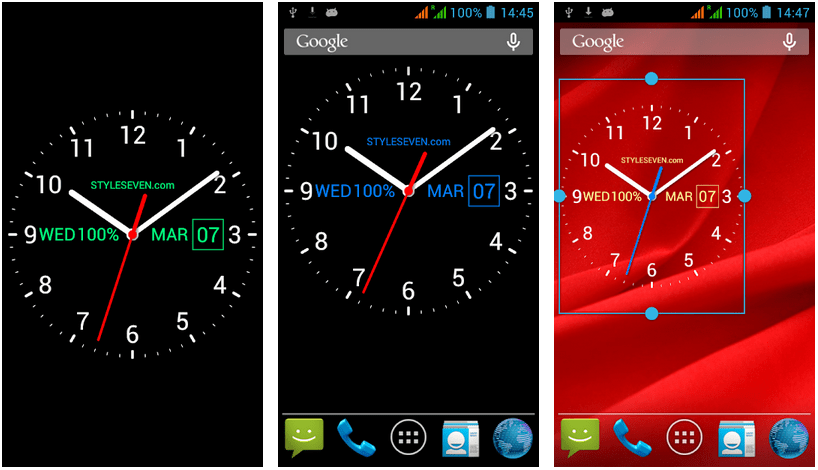
As the name of the app suggests, Analog Clock Live Wallpaper acts as a live wallpaper for your Android home screen and provides widgets as well. The home screen clock widget has the ability to show you the month and day of the week.
Pros and Cons:
- There are numerous sizes of clock and widgets.
- You can show/hide second hand.
- Option to modify the color scheme of primary hand, secondary hand, and text.
- You can change the text on the logo.
- Two types of color selections are available, i.e., solid and gradient.
#12. Clock

Clock by Egert is an entirely customizable and personalizable analog clock widget for Android phones and tablet devices. Similar to the previously mentioned widget app, this one also allows you to set a widget and live wallpaper.
The app lets you customize the clock on the widget as well as live wallpaper by going to the app settings menu. This is one of the most minimalistic analog clock widget apps.
Pros and Cons:
- Android analog clock widget with a minimal look.
- Lightweight app and consumes an insignificant amount of process power and battery.
- Ability to customize what happens when you tap on the clock widget.
#13. Analog Clock Widget

Analog Clock Widget by Sandraprog is one of the most highly customizable analog clock widget apps for Android that provides some of the simplest and easiest ways to personalize the look and feel of the clock.
The app offers you over five widget options, which include widgets in 2×2 and 3×3 sizes. And comes with builtin analog clock face designs.
Pros and Cons:
- The app is free from advertisements.
- Offers widgets in two sizes to suit your needs.
- Over five clock face designs in a variety of colors.
- Lacks the personalized color selection for the clock face.
Back To You
Did the apps mentioned in the list fulfill your requirements for the home screen clock widget? Which of the best clock widgets app provides the maximum customizability and personalization for your Android to better manage your time, keep track of the weather, and stay on your calendar schedule?
Please share your valuable opinions in the comments down below; we would love to hear them! 🙂











